Frequently asked questions
-
How do I communicate with other people in a session?
Each game session has a chat - you can find links to the messaging on the 'My Sessions' page (when logged in).
Please abide by the code of conduct in the messages.
-
How do I control notifications?
There are two ways to control notifications - at the site-level, or at the chat level:
-
Site-level controls can be found on your 'Settings' page (when logged in).
These control if you want to receive emails or see the notification pips.
-
Chat-level controls can be found on the messages page for each game session.
These can be set to unrestricted (the default), muted, or blocked.
Muted chats will still show notification pips, but you won't get emails for them.
Blocked chats will not send emails or display notification pips, and the message link will be de-emphasised.
-
-
How do I report abuse?
If at any time you are feeling unsafe or being made to feel uncomfortable please find one of the Yellow Shirts or go to the ticket desk and ask to speak to someone. A member of our team will get you the assistance you need.
We expect everyone to abide by the code of conduct and take reports seriously.
-
How do I sell a game?
To sell a game (once you are signed in):
- Go to the new game form
- Enter the game details, including the price, and submit.
- Come to the Bring & Buy at the convention and tell a volunteer you have some games to confirm.
- The volunteer will give you some barcodes to stick onto your games.
- Once you have added those barcodes, bring the games back to the market.
- The volunteer will scan the barcodes. Your games are now up for sale!
-
Are my games safe in the shop?
Whilst we try to keep your games secure in the shop, all items are left at your own risk and we cannot be held responsible for loss of property.
-
How much does it cost to sell games?
Ten percent of the gross amount rounded down to the nearest pound (minimum of £1). Note that all prices must be in whole pounds, with no pence.
For example:
- If your cash out totals £56.00, you will receive £51.00 and we will receive £5.00.
- If your cash out totals £8.00, you will receive £7.00 and we will receive £1.00.
-
Is there a limit on how many games I can sell?
We would ask people to consider how many games they check in. There will be a limit that will start at ten, but that may be adjusted during the convention depending on demand. Please check at the Bring and Buy for the most up to date information.
-
How do I borrow games?
After becoming a library member you can come in-person to the library to borrow a game.
-
How do I join the library?
You first need to set a phone number on the 'Settings' page (when logged in) . After confirming your number, you can come to the library and pay a refundable deposit to register.
-
What does G.A.M.E. stand for?
Glorious AireCon Management Engine.
-
How do you use my data?
Please see the data usage page.